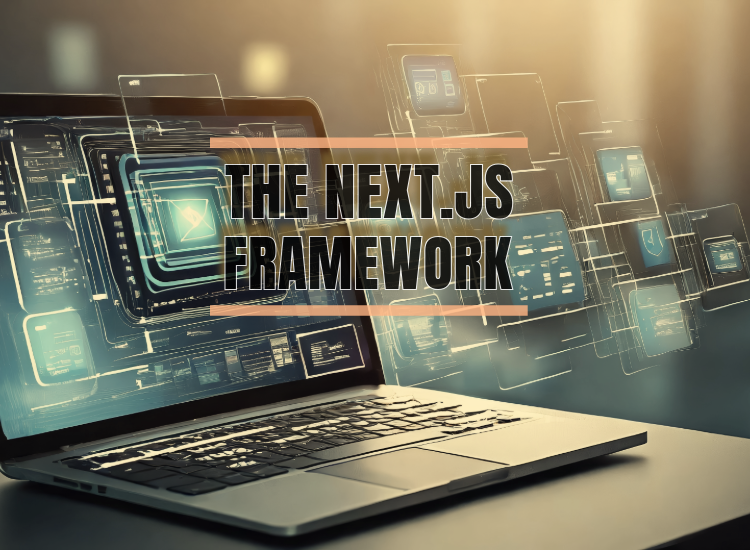Exploring Next.js: A Comprehensive Guide for Developers
By Creative Designs By CCW · December 15, 2024 ·Introduction:
Next.js, a powerful framework built on top of React, has rapidly become one of the most popular tools for building modern web applications. Created by Vercel, Next.js is designed to simplify the development process while enhancing performance and scalability. Whether you’re a seasoned developer or new to the ecosystem, Next.js offers a robust set of features that make it an ideal choice for server-rendered and static websites alike.
What is Next.js?
Next.js is an open-source framework that extends React's capabilities, providing developers with a hybrid approach to rendering: static site generation (SSG), server-side rendering (SSR), and client-side rendering (CSR). It offers built-in tools and optimizations that reduce the complexity of setting up a performant web application.
Key Features of Next.js
- Hybrid Rendering: Next.js allows developers to choose between SSG and SSR on a per-page basis, offering flexibility to optimize for performance and SEO. This hybrid model makes it an excellent fit for applications that require both dynamic and static content.
- Automatic Code Splitting: Next.js automatically splits your code at the page level. This ensures users only load the JavaScript needed for the page they’re visiting, leading to faster load times.
- Built-In Routing: Unlike React, which requires libraries like React Router, Next.js includes a file-based routing system. By organizing files in the pages/ directory, developers can easily create routes without additional configuration.
- Image Optimization: The next/image component optimizes images for different screen sizes and resolutions, improving performance and user experience.
- API Routes: Next.js allows developers to create serverless API endpoints directly within their application. These routes can handle requests and provide responses without the need for a separate backend server.
- Static Site Generation (SSG) and Incremental Static Regeneration (ISR): SSG pre-renders pages at build time, while ISR enables developers to update static pages after deployment, combining the benefits of static and dynamic content.
- SEO-Friendly: With SSR and SSG, Next.js ensures that content is pre-rendered and accessible to search engines, improving SEO rankings.
Why Choose Next.js?
Next.js offers several advantages that make it a compelling choice for developers:
- Performance: With features like automatic image optimization, hybrid rendering, and code splitting, Next.js ensures high performance for end-users.
- Developer Experience: Tools like hot reloading, TypeScript support, and built-in routing simplify development workflows.
- Scalability: The framework’s flexibility allows it to scale from small static websites to large-scale dynamic applications..
- Community and Ecosystem: Backed by Vercel and a thriving community, Next.js has extensive documentation, tutorials, and plugins to support developers.
Use Cases for Next.js
- E-Commerce: With its ability to handle dynamic and static content efficiently, Next.js is an excellent choice for e-commerce platforms that require high performance and SEO optimization.
- Blogs and Content Websites: Static site generation and ISR make Next.js ideal for blogs and content-heavy sites, allowing for fast load times and easy updates.
- Dashboards and Internal Tools: Next.js’s server-side rendering capabilities provide the interactivity and performance needed for complex dashboards.
- Marketing Websites: With a focus on performance and SEO, Next.js is perfect for landing pages and marketing websites.
Getting Started with Next.js
Here’s a quick guide to setting up a Next.js project:
- Install Next.js:
- Set Up a Page: Create a new file in the pages/ directory, such as about.js:
- Add API Routes: Create a new file in the pages/api/ directory, such as hello.js:
- Deploy: Deploy your application to Vercel:
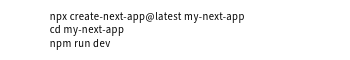
This will scaffold a new Next.js project and start the development server.
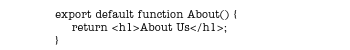
Visit http://localhost:3000/about to see your new page.
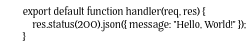
Access your API at http://localhost:3000/api/hello.
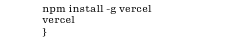
Vercel will handle the hosting, build, and scaling of your Next.js app.
Conclusion:
Next.js is a versatile framework that combines the best features of React with additional tools to create highly performant and scalable web applications. Whether you’re building a personal blog, an enterprise dashboard, or an e-commerce platform, Next.js can streamline your development process and enhance the user experience.
Ready to dive in? Explore the official Next.js documentation and start building your next web project today!